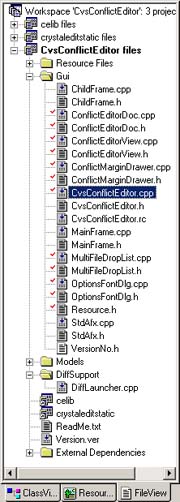
SVN SCC proxy is the SCC API plug-in for any Microsoft SCC enabled IDE (MSVC 5.0-7.0, Borland C++ builder, Delphi). It is analog of well known and widly used "Pushok CVS SCC proxy" plug-in. With the support of 3rd party tools this plug-in can be used by Borland IDE's.
From the IDE point of view everything is absolutely similar. You will be able to perform usual operations such as: checkin, checkout, undo checkout and compare version. The plug-in package includes all necessary tools for visual merging and visual diff browsing. Conflict resolving is also visual and works exactly in the same way as with MS SCC, i.e. it occurs when you checkin your file, but not when you update it. The following possibilities are provided: correctly getting last versions even if new files appear in the repository, viewing file and project history, adding new files regardless of their type (text, binary, unicode), removing existing files from source control. We believe that work with our plug-in will be convenient for you.
Since SVN has much more functions than MS SCC, we integrated part of them in our plug-in. For example, you can view the project history, line history for a file, manage tags and branches and so on. But if you do not need these functions, the interface will be as simple as possible: complex dialogs or non-informative messages will be absent, only minimal functionality will be provided. Try working with our tool and you will see its advantages yourself.
The plug-in is compatible with IDE development tools, and the list of tools is constantly growing. In short, the plug-in enables the following functionalities for your IDE:
- Basic operations for working with Source Control:
Checkin, Checkout, Undo Checkout, Get latest version, Remove from source control, Diff with revision, Refresh status. The operations are supported without any limitations.
- Adding and getting codes from the SVN.
These operations are 100% compatible with your development environment even for special projects like WebProjects in VS.NET.
- History browsing.
History browsing is possible both on the file level and on the project level. You can delete, compare, annotate different file versions if necessary.
- Tags & Branches.
The plug-in package includes a program for making diffs of different versions and merging files. The necessity of using other SVN GUI tools is eliminated. All operations can be performed from IDE.
- Visual diff/merge support.
The plug-in package includes a program for diff and merging files. Its functions are similar to Visual Source Safe functionalities. Yet any other program can be used instead.
- Visual repository and tag/branch browser.
The plug-in contains built-in visual repository (server) browser for viewing available tags and branches.
- Offline & low bandwidth connections.
Initially the plug-in is meant for working both offline and on low-bandwidth connections.
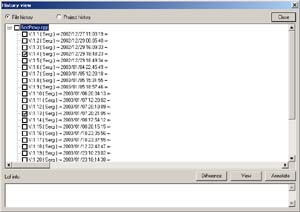
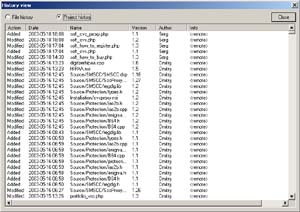
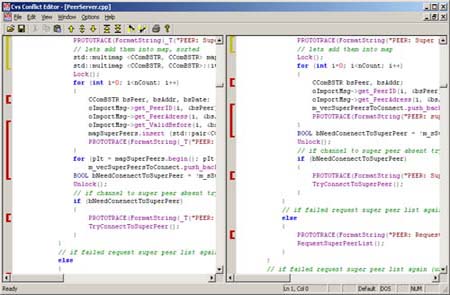
|