[Overview]
JetBrains dotCover is a code coverage tool for .NET
developers.
It is a part of the JetBrains .NET tools family that also includes ReSharper,
dotTrace, and dotPeek.
dotCover features include:
• Reporting statement-level coverage in .NET Framework and Silverlight
applications.
• Integration with Visual Studio 2005, 2008 and 2010.
• Highlighting for covered and uncovered code in Visual Studio.
• Detecting which tests cover a particular location in code.
• Integration with unit testing tools in ReSharper.
• Support for multiple unit testing frameworks: MSTest, NUnit, xUnit, MSpec,
etc.
• Console utility to use with a Continuous Integration server. In fact, a
server-side version of dotCover is built into TeamCity and available free of
charge.
• Fetching coverage analysis data from TeamCity to Visual Studio.
• Generating code coverage reports as XML, HTML, or JSON.
[Features]
Integration with ReSharper 6
We are continuing to add support for latest ReSharper versions, enabling easy
unit test coverage analysis. Specifically, dotCover 1.2 adds support for
ReSharper 6.1.
Per-snapshot Settings
Node exclusion, inclusion, and other snapshot settings are now saved in a file
alongside the snapshot (*.settings).
Improved presentation of class members
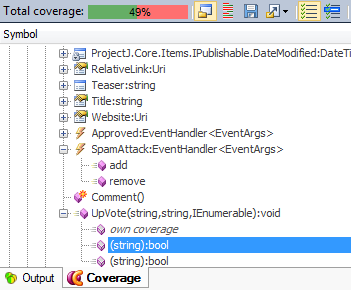
When you browse coverage results, you can clearly see properties with getters
and setters, as well as events with add and remove accessors. Anonymous
delegates and lambdas are represented by nodes within containing methods
denoting types that they receive and return.
HTML and JSON reports
In addition to XML export available previously, dotCover now allows you to
generate reports as HTML and JSON both from the console runner and from Visual
Studio coverage UI.
Integration with NDepend
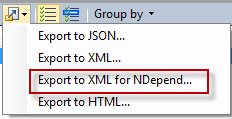
dotCover 1.1.1 and above provides support for NDepend in the form of exporting
coverage reports to XML for NDepend.
Predefined color schemes
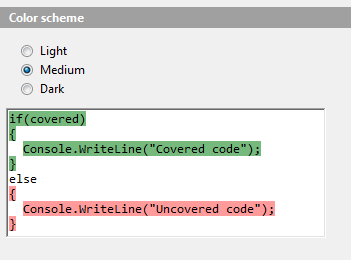
Some like it dark, some like it bright, so we figured, why not
provide several color highlighting schemes by default? That said, you can still
fine-tune coverage highlighting colors by tweaking dotCover display items via
Tools | Options | Environment | Fonts and Colors.
Support for Dynamic NUnit Tests
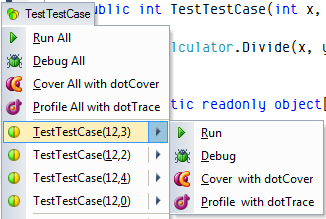
Full support for dynamic NUnit Test cases as well as Combinatorial, Sequential
and other common NUnit attributes.
Filtering coverage tree on-the-fly

You can now exclude a specific node, or all nodes except this node, from the
coverage tree and have dotCover instantly recalculate percentages of covered and
uncovered code.
Getting coverage analysis data from TeamCity
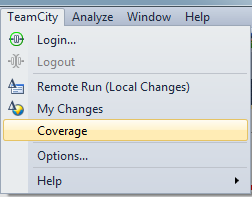
You can now use TeamCity Visual Studio plug-in to connect to a TeamCity server
and obtain data from a Continuous Integration coverage analysis run.
Incremental update of coverage info when tests are partially rerun
Coverage information is calculated incrementally without requiring full
profiling on new runs, making the whole process much faster.
Per-solution coverage settings
Starting from dotCover 1.1.1, coverage filters are stored per-solution in
projectName.dotCover files. In case you're covering a compiled application, i.e.
You're not working with a solution per se, global settings are used.
On-demand license checking
Previous dotCover versions executed their license checking routine right upon
installing the product. In contrast, dotCover 1.1.1 and later versions don't
check your license until you actually start using the product. A similar change
has been implemented in dotTrace 4.5 Performance.